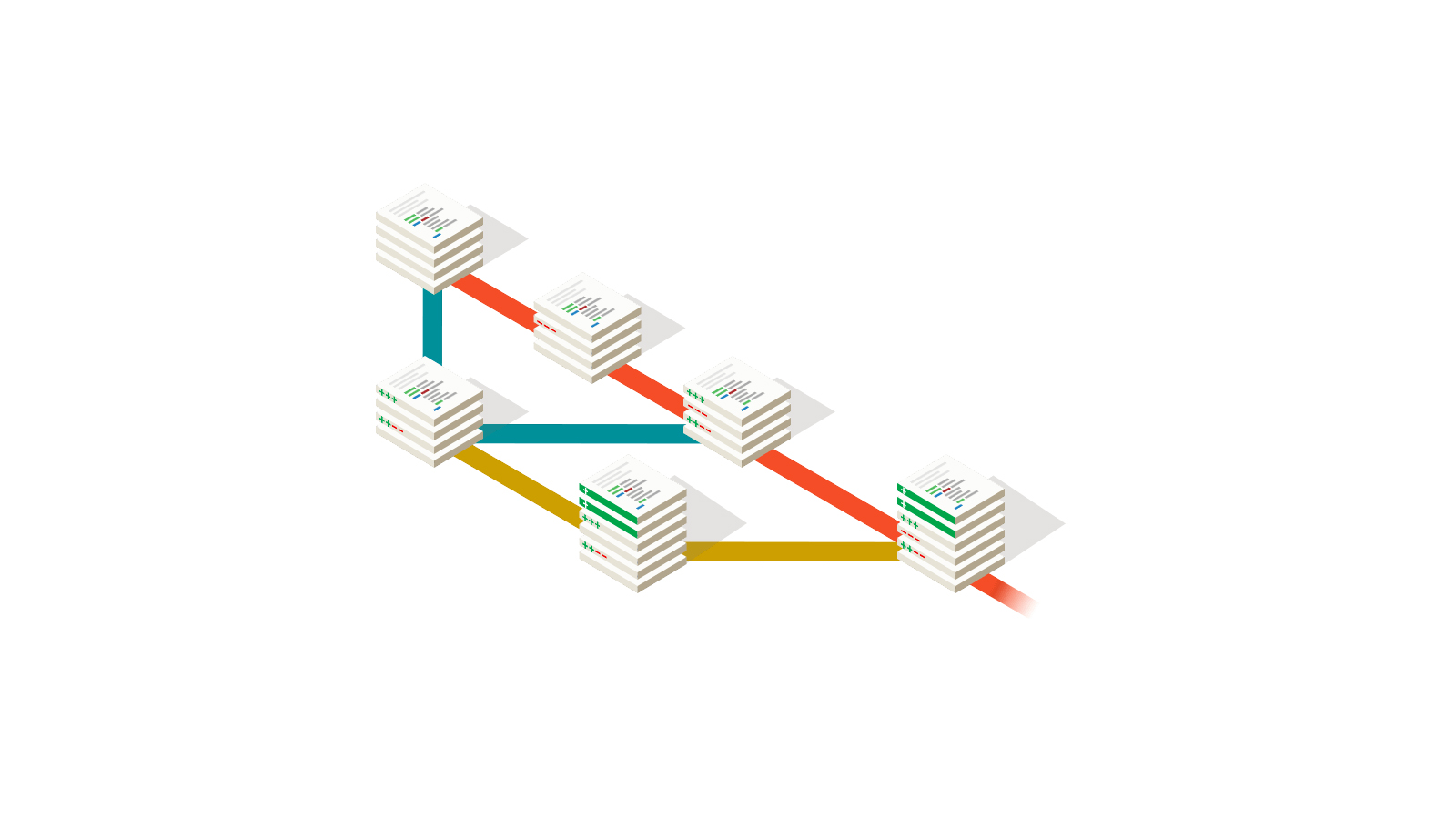
Git 관련 팁
Interested in ReactJS, RxJS and ReasonML.
깃 커맨드 별칭(alias)
커맨드로 alias 설정하기
# git command without parameters
$ git config --global alias.s status
# same as git status
$ git s
# git command with parameters
$ git config --global alias.nb "!f(){ git checkout -b \"$1\"; };f"
# same as git checkout -b "BRANCH_NAME".gitconfig로 alias 설정하기
[color]
...
[user]
...
[core]
...
[merge]
...
[push]
...
[filter "lfs"]
...
[alias]
# add alias here
a = add
c = commit
s = status
d = diff
b = branch
l = log
p = push
pu = pull
co = checkout
nb = "!f(){ git checkout -b \"$1\"; git push origin \"$1\" --set-upstream; };f"특정 브랜치 클로닝하기
$ git clone -b <BRANCH_NAME> git@github.com:<USER_NAME>/<REPOSITORY_NAME>.git깃 커맨드 자동완성
$ cd ~/github
$ git clone git://git.kernel.org/pub/scm/git/git.git
$ mkdir -p /usr/local/etc/bash_completion.d
$ cp git/contrib/completion/git-completion.bash /usr/local/etc/bash_completion.d/
$ echo -e '# Git command completion\nsource /usr/local/etc/bash_completion.d/git-completion.bash' >> ~/.bash_profile
$ source ~/.bash_profile터미널에서 git 을 타이핑한 뒤 tab 키를 누르면, 사용할 수 있는 명령어들이 나온다.
또, git l 까지 타이핑한 뒤 tab 키를 누르면, git log가 자동완성된다.
풀 리퀘스트와 이슈 템플릿 만들기
프로젝트 루트 아래 .github 디렉토리를 만들고, ISSUE_TEMPLATE.md(이슈 템플릿), PULL_REQUEST_TEMPLATE.md(풀 리퀘스트 템플릿)을 생성한다.
사용 예는 아래 링크에서 확인할 수 있다.
https://github.com/aframevr/aframe/tree/master/.github
Something went wrong. 에러
Github에서 새로운 저장소를 만들기 위해 (https://github.com/new 페이지에서) 저장소 이름의 유효성 검사를 하던 도중,
Something went wrong. 이라는 메시지가 출력되었다.
구글에 검색을 해보니, 같은 문제를 겪은 사람이 또 있었다.
해결 방법은 Allow-Control-Allow-Origin 이라는 크롬 확장프로그램을 중지시키는 것이었다.
(Allow-Control-Allow-Origin 은 CORS (Cross-Origin Resource Sharing) 관련 디버깅을 위해 설치했던 확장프로그램이다.)
참고 http://stackoverflow.com/questions/32851144/cannot-create-repository-on-github
서브모듈 관련 명렁어
모든 서브모듈 리셋하기
$ git submodule foreach git reset --hard
# or
$ git submodule foreach --recursive git reset --hard서브모듈이 특정 브랜치를 바라보도록 하기
$ cd <PATH_TO_SUBMODULE>
$ git fetch --all # if needed
$ git checkout <SPECIFIC_BRANCH>포크된 저장소를 원래 저장소와 동기화하기
# 1. remote 설정하기
$ git remote add upstream https://github.com/ORIGINAL_OWNER/ORIGINAL_REPOSITORY.git
# 2. upstream 으로부터 변경된 파일 가져오기
$ git fetch upstream
# 3. master 브랜치로 이동
$ git checkout master
# 4. 병합하기
$ $ git merge upstream/master
# more> 만약, conflict 가 발생했다면, 필요한 부분을 편집한다.